How so? Well, whilst I setup my account settings to be all "Friends Only", APPARENTLY FaceBook author (feel like telling him to go *£%#off) feels the "general public" are my friend so allowed the world to see my name and a list of my friends (which has lead to an unhealthy amount of new spam which lead me to find out the source of this spam).
Heres a heads up for all facebook users, vital personal information (in this case your name and a list of people who are your friends) is being made publicly available by your FaceBook account. Yes.. I repeat publicly available.
Please PLEASE follow the following steps to prevent this before you too become another hit on Google (and therefore the primary target of spammers!).
Goto the "Account" drop down in the top left of your FaceBook page. Click "Privacy Settings" and you should be taken to the following page:
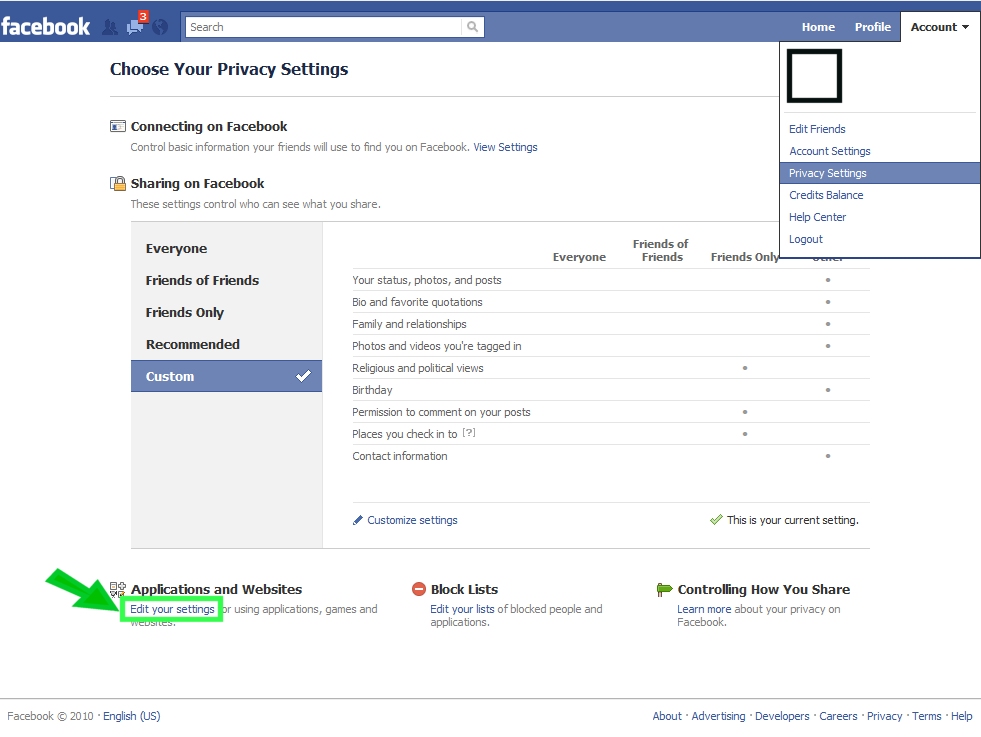
Click on the "Edit your Settings" button next to the "Application and Websites" at the bottom of the screen.
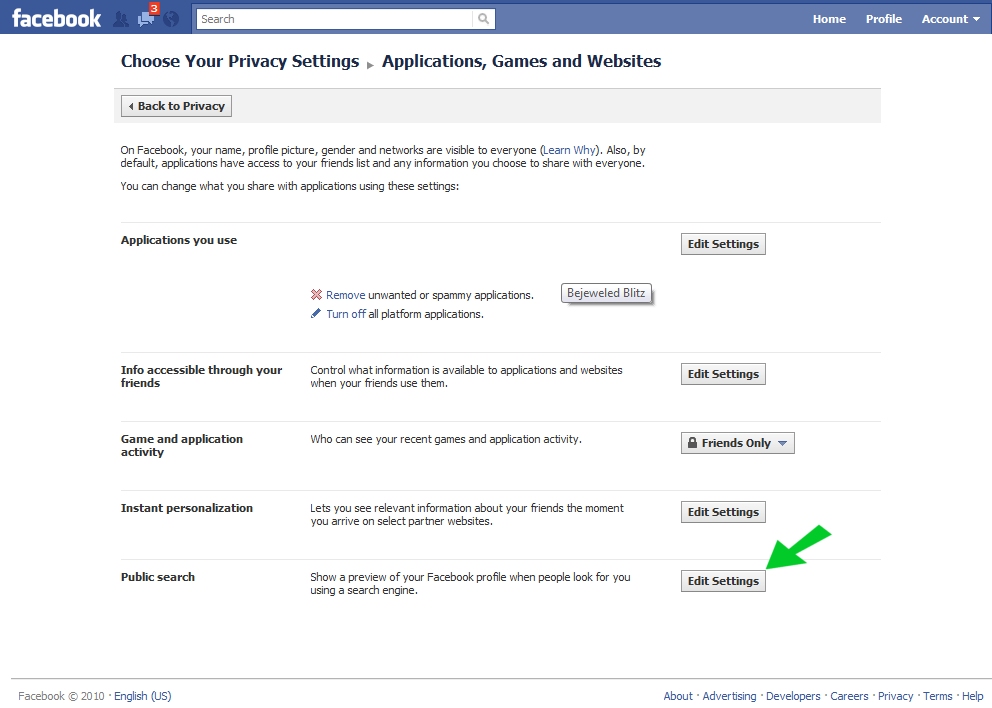
In the section "Public Search" click "Edit Settings".
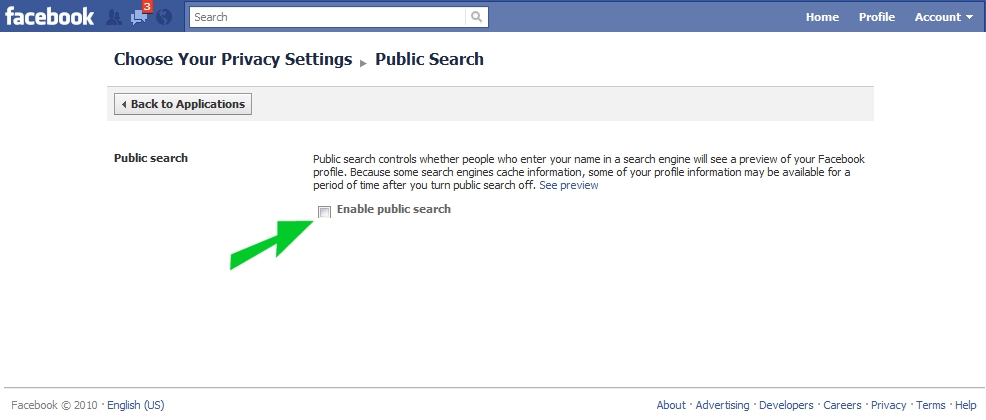
Untick the box which contains the "Enable Public Search".
No comments:
Post a Comment
What do YOU think?